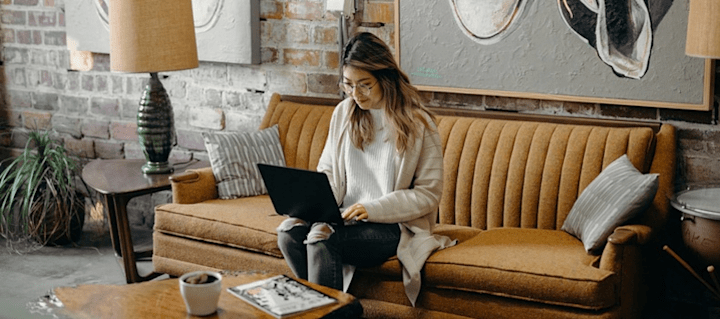Working from home is becoming more and more common around the world, particularly in locations where improved technology and connectivity have coincided with congestion and skyrocketing rents in cities.
Additionally, business continuity in the face of disasters such as the recent Covid-19 outbreak is also a key reason to enable your employees to quickly and efficiently work from home.
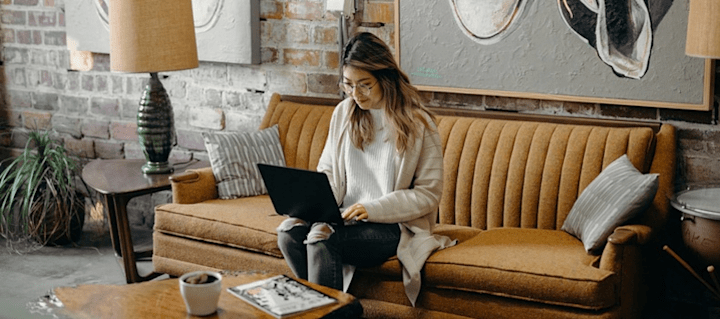
Working from home can be an opportunity and not a threat to your business. A ‘work from home’ experiment was recently conducted at Ctrip, China’s largest travel agency. 500 workers with decent broadband and a spare room were selected to work from home. Not only did the company save $1,900 per employee in office space and overheads, but found, through careful analysis, that each employee was roughly 13.5% more productive than those working in the office. Staff attrition rates were also 50% lower.
However, what does NOT help in the push to work from home is a lack of secure access to the files your employees need, an unstable or unreliable way of accessing your documents, a steep learning curve to use new software, complexity in deployment and inability to effectively collaborate on projects.
Further, managers need to be able to assign tasks to their team members, manage workload, track activity and also automate as much of the workflow as possible.
In light of the above, and the imminent situation facing many businesses in the UK, we have put together a list of the top 12 things to look for when shortlisting a Content Management Platform for the remote workplace, particularly at short notice:
- Easy to use: Look for cloud-based solutions with an intuitive user interface. Many of your workers already use social media applications as well as cloud-based repositories like Dropbox and other personal software - they have come to expect enterprise-grade software to be just as easy to use. Watch out for complex Content Management Platforms that have a steep learning curve.
- Quick to deploy: Look for a SaaS-based solution that takes days to deploy not months - particularly with the sudden onset of a disaster or having to plan for a sudden work from home situation for your staff. You also want to ensure you have a solution that requires little or no support from your IT team. After all, in a disaster, they may not always be available for deployment, or for maintenance.
- Highly scalable to meet changes in user numbers: Look for a solution that is highly scalable to meet changes in user numbers. You may wish to give part of your workforce the ability to work from home today, saving some other departments for another time. Or, in the highly unlikely and undesirable situation in which some of your staff are incapacitated, you may wish to scale down the number of licences you have in order to stay responsive, agile and financially sound.
- Useable on any device (web-based): Look for solutions that can be used on any device that has a browser, even if it is a device without much processing power. With cloud-based solutions, the processing also happens in the cloud. Further, some platforms also provide a mobile app for iOS or Android.
- User-driven workflow: You want to ensure you have a piece of software that does not constantly require professional services in order to take advantage of more advanced functionality. The best content management platforms will have the ability for managers to be able to define and create workflow themselves.
- Aids business continuity in a disaster: You want to ensure that your data and workplace platform is able to function regardless of what happens in the world. This includes eventualities like terror attacks, forest-fires, and pandemics. Unfortunately, all three of these situations have disrupted many businesses in the last 12 months. Solutions like VPN, or some of the more common Content Management Platforms that come for free or bundled with other workplace applications just don’t cut the mustard.
- Easy-connectors: Look for platforms that can easily connect with any of your other online platforms with the need for a software engineer. At the very least ensure the platform connects with common SaaS applications such as Salesforce, Quickbooks and DocuSign.
- Reporting to track the activity of your users: We all like to think we trust our workers to get on with the job at hand, regardless of whether they are working from home or from the open-plan office. However, the reality of the situation is that you need a way to monitor activity. Choose a platform that enables you to do this.
- Highly secure: Choose a platform that has an advanced security framework for governance and secure collaboration. You should be able to share information only with selected individuals or departments and there must be a full audit trail for all information accessed, shared and edited. Further, the solution must be technologically secure in terms of its architecture and encryption.
- Ability to search documents: Ever tried to search for words that are within your PDF or office documents in the windows file structure or over VPN? If you have, you will know this is not possible but is also a key component of finding the right information quickly. In fact, a vast amount of man-hours are spent looking for documents, regardless of whether you are inside or outside the office.
- Mobile capture, web forms: Look for a platform that has the ability to provide mobile capture - effectively making your worker’s mobile phone into a portable scanner. Your managers should also have the ability to setup web-forms so that workers and customers can input data into your platforms quickly or efficiently.
- Annotate, edit, share documents: The best web-based platforms will enable you to annotate documents, edit them, and share them with specific workers without the need for additional software or licences.