Stay up to date with our latest news and insights
Supporting description on the types of content that feature in the blog.
29 November 2018

Traditional workflow automation is a set of automated actions, usually based on rules set by an operator or user to increase business process efficiencies.
They are used for a lot of different types of business processes and have been evolving and becoming more reliable as technology and processing power has improved.
Automating business process workflows comes with a lot of benefits, for example:
Reduction in manual errors
Improved data quality
Quicker, more reliable processes
Saving employee time (where they would have to do the same job manually)
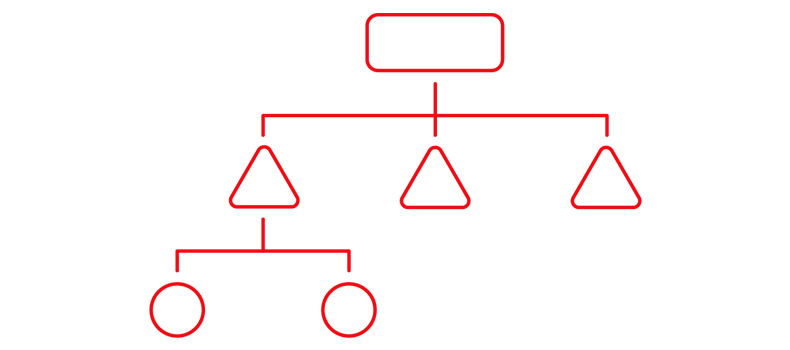
While automation provides a lot of advantages, saving employee time and increasing process accuracy, a linear or more traditional automated process is often only good when everything matches the rules set.
As soon as something doesn’t match the rule set, a human has to intervene and take action on the jobs that the workflow couldn’t complete.
For example, if a data extraction workflow is set to pull any information with a certain format and one document doesn’t have the required format, information could be missed or ignored. Someone might then have to check the documents missed and find the information manually.
This is where dynamic workflows come to hand.
Dynamic workflows automatically respond with changing processes and empower workers to intervene only when required.
Effectively, they take traditional workflow technology to the next level by helping to achieve complete automation and removing manual dependency to manage exceptions.
With the use of process analytics, artificial intelligence (AI) and robotic software, it’s possible for dynamic workflows to:
identify exceptions,
identify the reason behind exceptions
and either resolve the exception or take an alternative path to continue the business process.
This added level of automation reduces the need for employees and users to intervene everytime the workflow can’t process something as the automated workflow uses a workaround to get the job done, adding extra intelligence to business process management.
Supporting description on the types of content that feature in the blog.

20-09-2024
Digital document management tools offer a range of compelling benefits for businesses, including a PDF editor, a file converter and a form generator. You can also integrate with digital signatures qui...

20-09-2024
When choosing a SaaS software to deal with your company’s PDF documents and enable forms to be digitally sent and signed, you’ll want a product that’s user-friendly and easy to use. With Tungsten’s Po...

11-07-2024
Belkin is a global technology company that provides high-quality electronics products, from wireless chargers to power banks. Their people-centric approach and best-in-class functionality have positio...