Stay up to date with our latest news and insights
Supporting description on the types of content that feature in the blog.

The world of business is changing, with an increasingly mobile workforce and workers on the go more of the time, be it commuting, travelling between offices and meetings or working from home, having content on the go is more important than ever.
Finding time to read long reports and business documents can become a burden for some and the last thing you want is people turning up to meetings underprepared because they couldn’t read the appropriate documents.
With a changing business world come changing business processes and options. One of which is the transformation of written documents to audio.
The benefit of an audio approach to documentation, at least for those that want it, is that it’s easy to consume and listen to on the go - even on the way to a meeting for example.
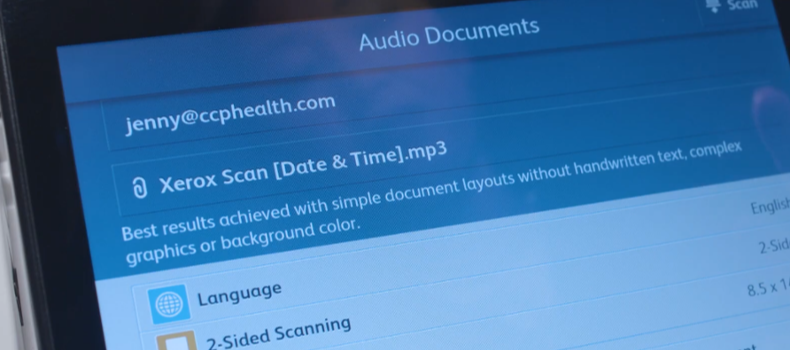
With the Xerox® Audio Documents app for your ConnectKey device, you can easily scan documents in and receive an audio version within minutes.
Step One: Log in to your ConnectKey device and open the Audio Documents App
Step Two: Enter the email address for the audio file to be sent to and choose the language of the document.
Step Three: Scan your document.
Step Four: Access the MP3 audio file through your email and listen to the document.
Watch the video to learn more:
Find out more about the Xerox Audio Documents app for Xerox devices here or if you’d like to know more about other apps for your MFD, head over to our Apps page, here.
Supporting description on the types of content that feature in the blog.

20-09-2024
Digital document management tools offer a range of compelling benefits for businesses, including a PDF editor, a file converter and a form generator. You can also integrate with digital signatures qui...

20-09-2024
When choosing a SaaS software to deal with your company’s PDF documents and enable forms to be digitally sent and signed, you’ll want a product that’s user-friendly and easy to use. With Tungsten’s Po...

11-07-2024
Belkin is a global technology company that provides high-quality electronics products, from wireless chargers to power banks. Their people-centric approach and best-in-class functionality have positio...